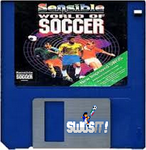In the event of teams' colour clash - e.g. similar colour and hard to see on the pitch.
In caso di scontro di squadre colore - per esempio i colori simili e difficili da vedere in campo.
1 ) Go to
EDIT CUSTOM TEAMS
2 ) Select
EDITED CUSTOM TEAMS
3 ) Select
OK
Your team:
4 ) Select any team -
e.g. AC MILAN
5 ) Select
IMPORT
6 ) Go to select your own team - CLUB TEAMS > SWOSIT > ABC > SERIE X > your team
7 ) Change the
colour of kit - preferable
all white (tutto bianco) - Press and hold the fire button and use left/right direction to change the colour of shirts, shorts and socks.
(Premere e tenere premuto il pulsante di fuoco e utilizzare direzione destra o sinistra per cambiare il colore della camicia, pantaloncini e calzettoni.)
7 ) Select
OK
Your opponent’s team:
8 ) Then select another team (any) -
e.g. BARCA /YELLOW
9 ) Select
IMPORT
10 ) Go to select your opponent's team
11 )
Optional: Change all colour to
black if you wish but there’s no need as you already have changed your team to all white.
(
Opzionale: Cambiare colore
tutti al nero se si desidera, ma non è necessario, come hai già cambiato il vostro team per tutto bianco.)
12 ) Select
OK
Saving teams to save disk:
13 ) Then
EXIT
14 ) Select
SAVE
15 ) Select
OK and wait a few moments...
Go to play matches:
16 ) Go to
FRIENDLY
17 ) This time, go to
EDITED CUSTOM TEAMS
18 ) From there, within the list of custom teams, you should be able to find your and your opponent’s teams and play on!
 Notice:
Notice: Don't forgot to update your savedisk after you have finished playing your matches! It will restore your team kit back to its default colour otherwise it will be struck in all white!

Avviso: Non ha dimenticato di aggiornare il vostro savedisk dopo aver finito di giocare le tue partite! Ripristinerà il vostro kit squadra torna al suo colore predefinito altrimenti che essa sarà colpito in tutta bianca!